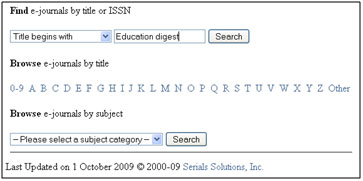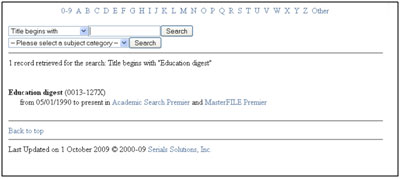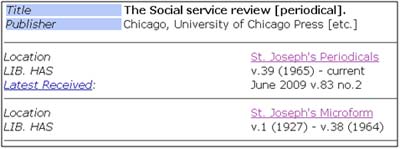There are two ways to locate journals, magazines, and newspapers by title:
Using the Online Journal Portal
Use the Online Journal Portal to determine if the journal, magazine, or newspaper is available online. (View a brief video tutorial.)
To find an online journal, magazine, or newspaper by title, enter the title and click "Search". You may also browse by title or subject.
In the results list, note the dates available (i.e., 05/01/1990-present) and click on the database link (i.e., Academic Search Premier) for access.
Using MINERVA
Use MINERVA to determine if the journal, magazine, or newspaper is available in print or on microfilm.
On the MINERVA search screen, for "Type of search", choose "Title". Enter the name of the journal, magazine, or newspaper in the "Enter search terms" box. For "Select Library", choose "St. Joseph's College". Click "Go".
The record for the journal, magazine, or newspaper looks like this:
Location:
- Saint Joseph's Periodicals - the library has this title in print in the periodical collection
- Saint Joseph's Microform - the library has this title in microfilm
LIB. HAS:
indicates the volumes/years the library has
Latest Received:
indicates the date, volume and issue number of the most recent issue
Some journals, magazines, and newspapers are kept for a limited amount of time in print. For example, if LIB. HAS indicates
- Current year - the library keeps only the current calendar year
- Current issue + 6 months - the library keeps the current issue and 6 months before that issue
Resources
- If you need to find articles on a particular topic, go to the Databases page
- Identifying scholarly journals
- Current journal subscriptions by department